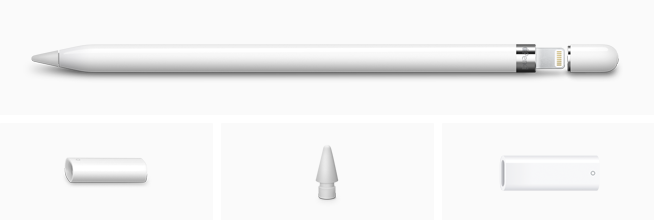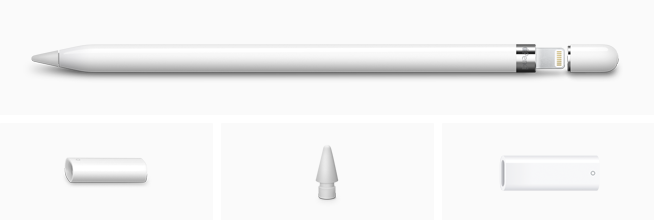Apple Pencil (1th gen) con adattatore USB-C MQLY3ZM/A
Apple Pencil adds new features to your iPad Pro and gives you unexpected creative capabilities. It's tilt- and pressure-sensitive, so you can use it like a regular pencil to draw lines of different thicknesses, create gradients, and add an endless range of artistic effects.
With its thousand capabilities, Apple Pencil is the perfect tool when you need pixel-perfect precision.
You can use it to take notes, draw a graph or paint a watercolor. But also to sign a contract or add a comment in an email. Whatever you want to do, Apple Pencil is so convenient, you'll never want to put it down.
You have tons of tools in one. And with great apps built to make the most of its unique features, Apple Pencil is as versatile as it gets.
With Apple Pencil, you can jot down ideas and notes on the fly, just like you would with pen and paper.
And with iOS 11, you can even add your own comments or drawings to text, and use Spotlight to search through your handwritten notes. Take a look on the App Store: there are apps made for taking notes that allow you to do even more.
Apple Pencil is based on a revolutionary technology, but as soon as you pick it up it will feel instantly familiar.
It's much more precise than your finger, and using it will feel just as natural.
Apple Pencil allows you to obtain effects of all kinds, calibrated down to the last pixel. It's perfect for technical drawings, but also for refining the details of a portrait. And in some apps, just press with two fingers to have a virtual ruler, very useful for drawing perfectly straight lines.
| Marca: Apple |